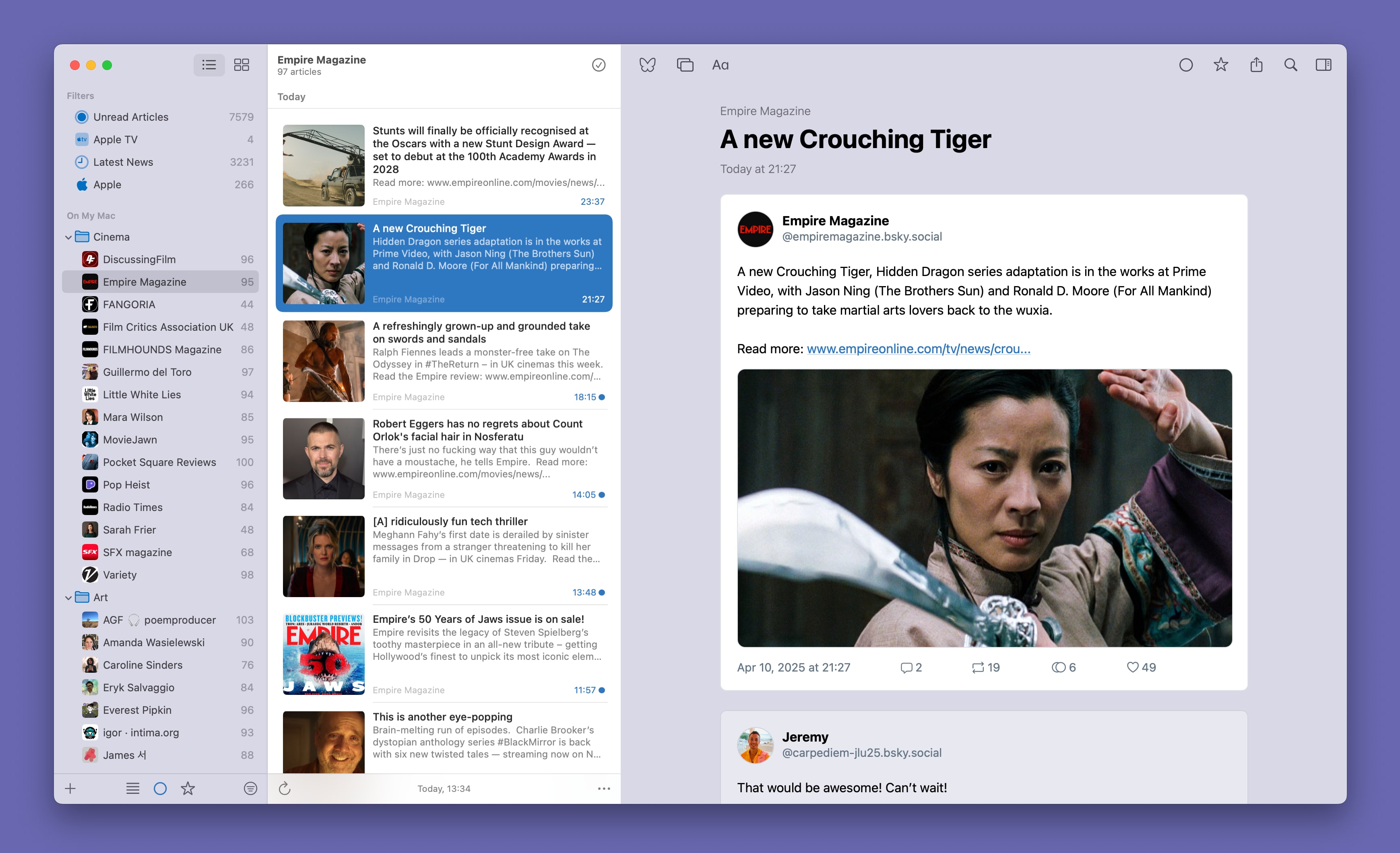Movie Explorer Pro 2.8: Custom disc covers & batch refresh
Movie Explorer Pro 2.8 brings a few often requested features, a new Tahoe compatible icon, and an important fix for the standard Movie Explorer app when running on macOS 26.1 or newer.
Custom disc covers
Normally disc covers in Movie Explorer Pro are based on movie, tv show or collection images from TMDb. Clicking on the cover preview in the Discs view or Disc detail dialog opens a dialog in which you can assign an alternative image to a disc as disc cover. The choice of disc covers is often very large, because the app shows all available posters for the current movie, tv show or collection, regardless of the set primary language. This all works great in most cases, but sometimes this is still too limited, especially when dealing with special disc editions or collection boxes not covered by a TMDb collection.
In version 2.8 you can assign custom disc cover images to discs by simply dragging an image from a web browser or from Finder to the disc cover preview control in the Discs view, or to the cover preview control in the Disc details dialog. These images are copied to a special folder which can be set in the Discs section of the app settings. To backup this folder, a new menu item File > Backup Custom Disc Covers has been added to the app.
More tips and background information about custom disc covers can be found in the new dedicated Custom Disc Covers Help page.
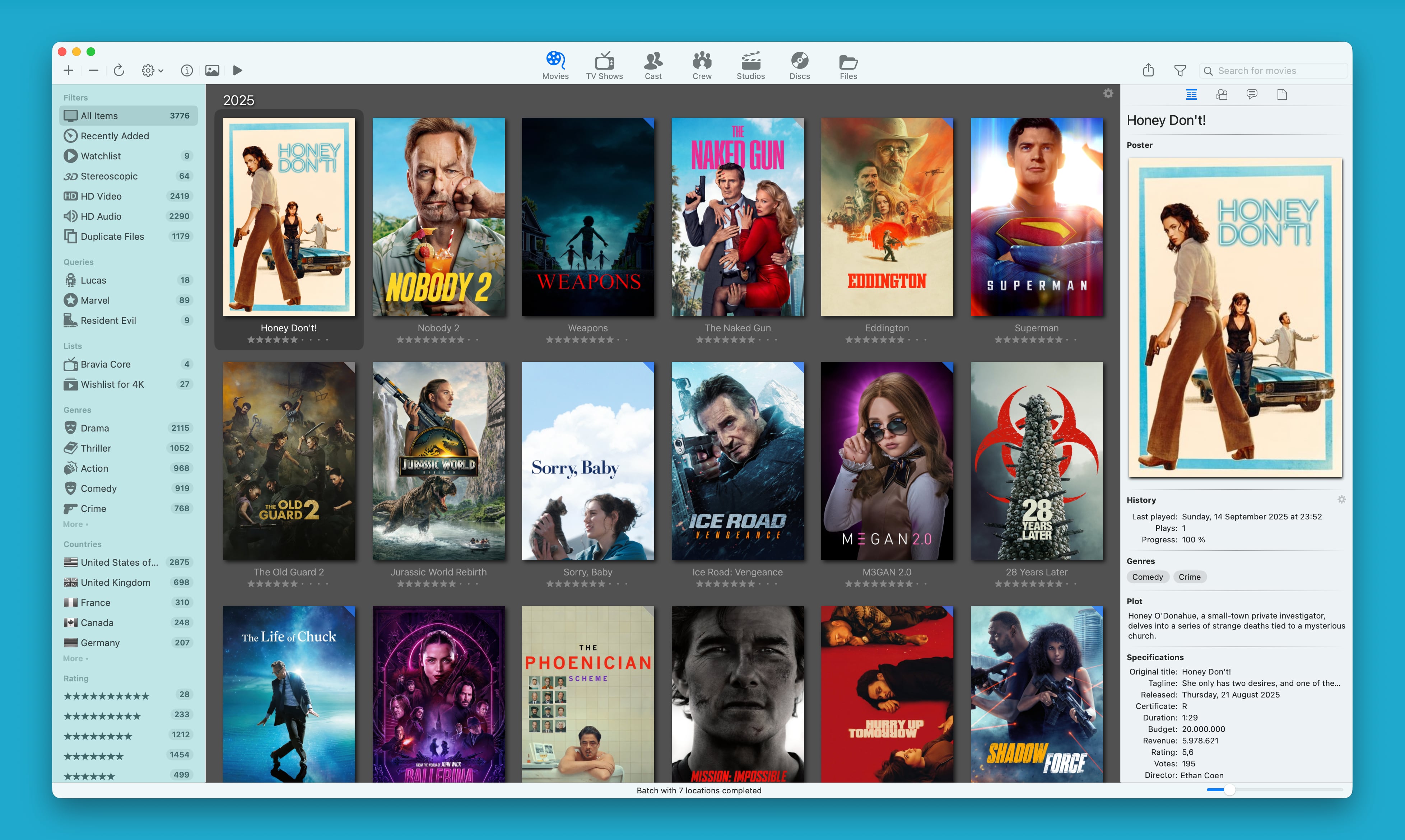
News Explorer 2.2: Improved Google News support and more
News Explorer 2.2 brings improved support for Google News feeds, hashtag timeline feeds for Bluesky and Mastodon, sharing to Raindrop, and some other useful improvements and fixes.
Improved Google News support
Google News RSS feeds offer nicely aggregated article selections, but can be unattractive to use in a RSS reader because of the lack of preview thumbnails and full-text support. The article links in Google News feeds are indirect links, that only open the original article after being processed by Google.
News Explorer 2.2 pre-opens each Google News article visible in the List or Timeline view, so that the original article link becomes available. This makes it possible to retrieve thumbnail metadata and to download the full-text version of articles. Of course this pre-open processing works a bit slower, but you are being rewarded with nice preview thumbnails and full-text support for most articles.
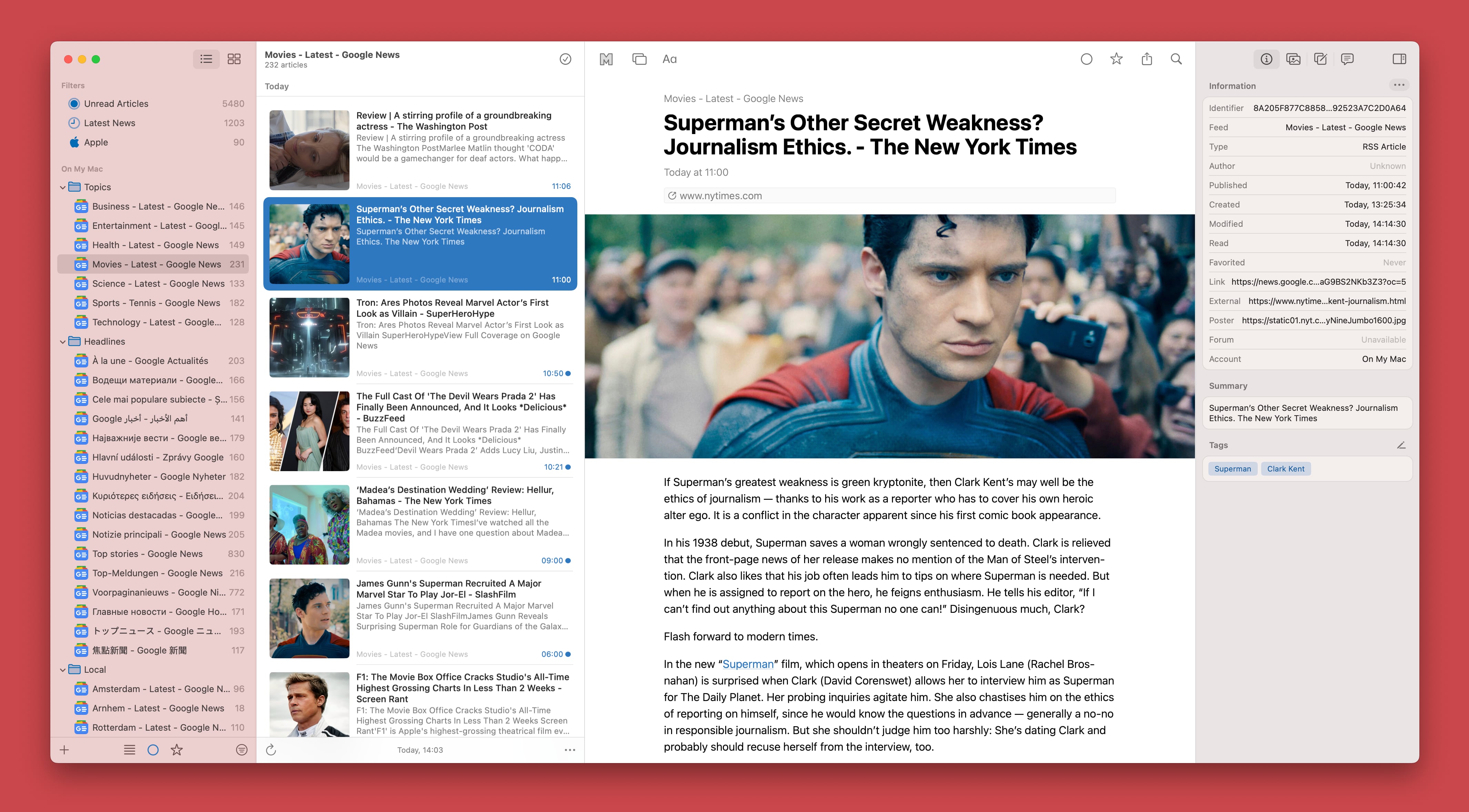
Movie Explorer Pro 2.7: File and Disc editions
Movie Explorer Pro 2.7 introduces editions for files and discs, like ‘Director’s Cut’ and ’Special Edition’, functions to import discs from other movie catalog apps, support for filename tags and identifiers, and a few other useful improvements.
File and disc editions
Special editions of discs or files like ‘Director’s Cut’, ‘Ultimate Edition’ or ’Final Cut’, can now be labeled with an edition tag. These editions are presented in a new ‘Editions’ section in the All Info and Production Inspector panels of the Movies view.
The support for editions includes the following additional features:
- Edition label in the Discs and Files tiles in the Media Inspector of the Movies view, when applicable.
- Option to show edition as subtitle in Discs view.
- Optional ‘Edition’ column in the Discs view when used in list modus.
- Optional ‘Edition’ column in the Files view.
- An edition field in the Files view Inspector.
- A new field ‘Edition’ in the Discs details dialog, when the disc concerns a movie or collection.
- A new context menu item ‘Edit Edition’ on a selected file in the Media Inspector, or one or more selected files in the Files view, makes it possible to edit the edition of the selected file or files in a dedicated dialog.
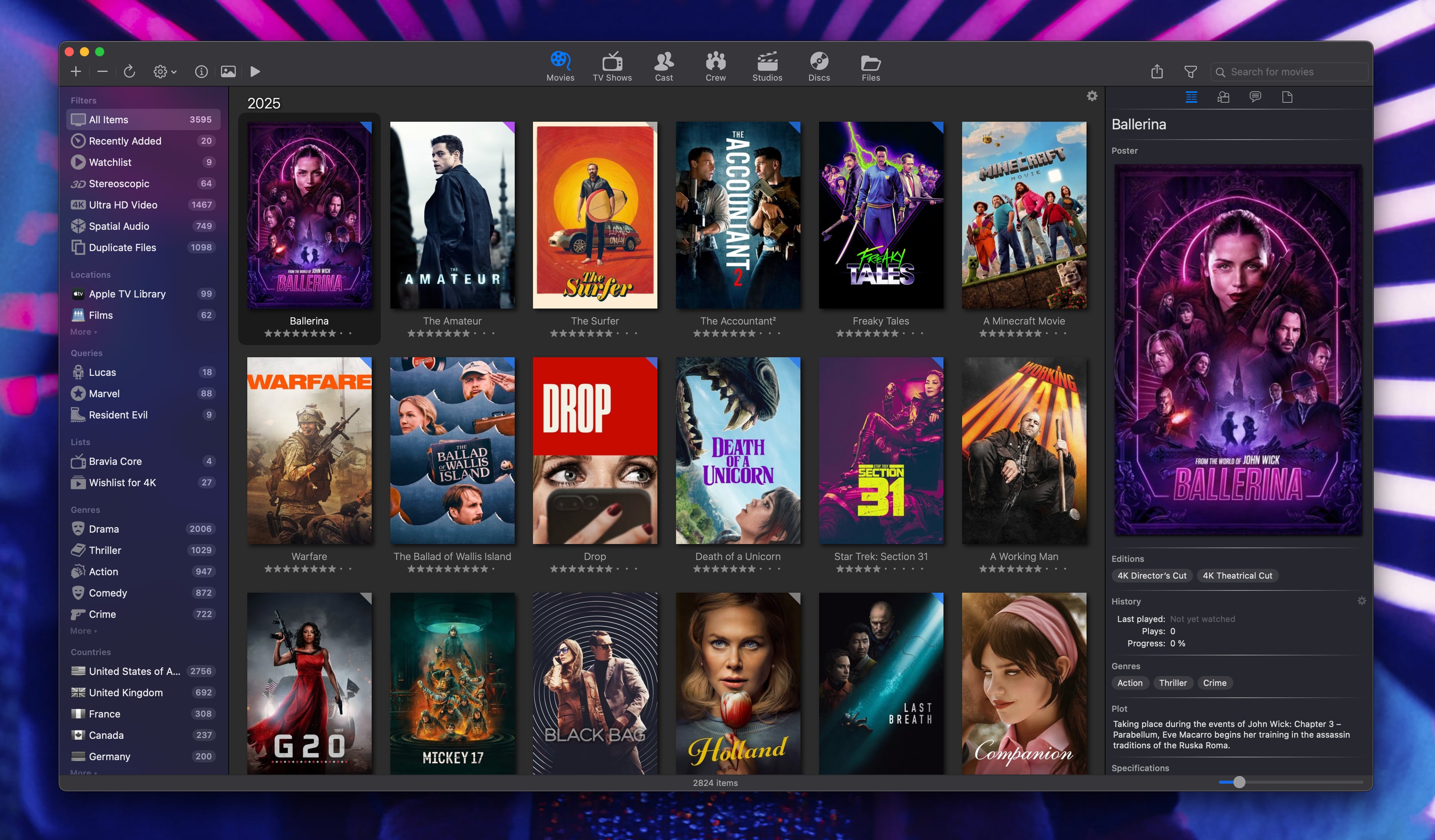
News Explorer 2.1: Bluesky support and more
News Explorer 2.1 brings support for Bluesky feeds based on the official API, a large collection of Shortcuts actions, sharing to Readwise, and some other useful features and improvements.
Bluesky feeds
From now on, Bluesky account feeds are natively supported based on the Bluesky API.
- Posts are rendered very similar to posts on the Bluesky website.
- Replies to a post and context posts are automatically downloaded.
- In the settings of a Bluesky feed you can determine whether reposts and replies to other posts must be downloaded.
- Bluesky feeds can be added to News Explorer via the ‘New Bluesky Feed’ dialog, by using the ‘Search New Feed’ dialog, or by using ‘Add to News Explorer’ share extension in Safari when an Bluesky account page is opened.